Deploying Apple
Whether you’re planning a brand new deployment or adding Apple devices into your existing infrastructure, iPad and Mac fit right in.
And with Microsoft Azure Active Directory support, it’s easier than ever to integrate iPad and Mac into your existing environment, and provide your students and staff members with access to key Apple services for teaching and learning. With access to OneDrive, Google Drive iCloud and more, teachers and students can access learning materials and the work they’ve created on any device.


Setup
Apple School Manager is a simple, web-based portal that lets IT administrators deploy iPad and Mac in schools. You can easily provide students and staff members with access to Apple services, set up devices, get apps and books, and enable teachers with tools to create engaging learning experiences — all from one place.
Integration
With the introduction of federated authentication in Apple School Manager, you can use Azure Active Directory to automatically set up all staff and students with Apple Services using one login. Connect your School Information System (SIS) and students and teachers can jump right in!

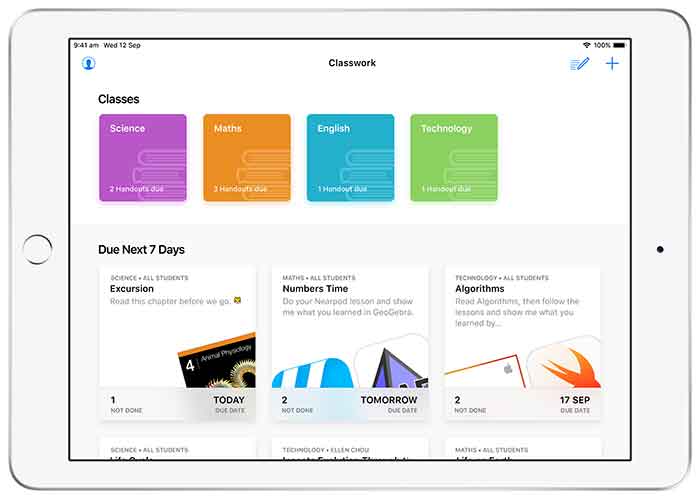
Apps and Experiences
From the Apple-designed apps to the thousands available from the App Store, staff and students can choose from a plethora of options to individually tailor to a particular classroom activity. These apps can be added to a pre-approved list by the school from their MDM, allowing simple setup. Whether it be conducting a science experiment, going on an exploration into space or jumping into a movie studio, there’s an app designed for it! Teachers can use Classroom to take control of the experience, and they can use Classwork to hand out assignments and follow student progress, helping them tailor instruction to each student’s needs. Students get an individualised experience on iPad and on a shared device and most vitally, their personal data will stay private and secure.
Zero-Touch Deployment
Whether your school chooses a one-to-one iPad environment or a shared iPad model, with Apple School Manager and your MDM solution, you can easily automate device setup. Wirelessly configure settings and restrictions according to your school’s requirements, then assign devices to students, teachers or class groups. As soon as you turn the device on, the settings and apps will be automatically downloaded and applied. We have partnered with several key Mobile Device Management partners such as JAMF, InTune and Airwatch. Contact us to learn more about deploying Apple in the school!
